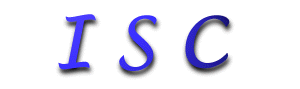This a note for ALL
businesses to read. It is intended for Managers and Accountants primarily.
The
employees need to do their job effectively without the computer hindering
them from that job.... that's the bottom line!
STEP 1:
Look at how many computer hardware failures
you had last year and count on the same plus 3-5% more this year on the
same older equipment. If you are a large business (25+ computers),
you should look at purchasing 75% of these parts for in house inventory
for this year alone. Put aside in the budget equal amount plus 3-5%
for any labor, overtime, or outside help for this year.
STEP 2:
A good high end computer is obsolete in 3
years. The low end garbage from the so called discount places or
mail order manufacturers are obsolete in 2 years. That means if you
have 100 computers then 33 need upgraded every year or replaced with new
every year.
If your business by chance can go 4 years,
then one fourth of your computers need to be budgeted for upgrades or replacement
every year.
If your business by chance can go 5 years,
then 20% of your computers need to be budgeted for upgrades or replacement
every year.
That was the cut & dry method,
now for the more scientific one (these are old examples but method still
applys):
Check by department first if there are clear
cut areas like that in your building. Inventory the computers in the department
by MHz. (Celeron & Duron or Cyrix chips should be rated 2/3
of MHz rating to accurately rank them against AMD or Intel high cache chips.
Laptops 1/2 speed of comparable desktop systems. Stand alone PCs are 20%
faster then networked PCs. Your IT people or employees can tell you of
PCs that are really bad even though they are higher MHz. I know of a 300
MHz Pentium 2 that runs about half the speed of the 233 MHz that is next
to it in one business.)
Example 1:
The Main Production Department
5- 150 MHz
1- 866 MHz
15- 233 MHz
14- 300 MHz
Multiply each line out and add then divide
by total number.... 266 MHz.
So now you and a few of the workers from that
department go to a computer at that speed if available and try to do their
job. Is the computer adequate or not? If NOT all computers under
that speed should be upgraded or replaced this year! If YES keep
going down the line until you find what you or the employees find too slow.
It and all others below should be upgraded or replaced this year!
Example 2:
The Management & Accountants:
2 - 450 MHz
1- 533 MHz
2- 866 MHz
2- 200 MHz
2- 500 MHz
1- 1700 MHz
1- 166 MHz
3- 1000 MHz
Average here is ... 673 MHz. Do the same
as above. How many computers do you need? We will be glad to upgrade or
replace present equipment to allow your employees less headaches and frustration
working with their computers.
BE honest. Do you want to work
on a computer as slow as what you expect them to work on?
General Notes:
Any computer running Windows XP should have
minimum 512 MB.
Can't afford this right now .... talk to us
about some quick fixes or patches until next year. (740) 695-1520.
You can afford the $35 per hour consulting fee or a service call!

All
pages on this website written by employees of ISC, © Copyright 1999-2015
by Butch Walker, all rights reserved.
Do
not copy or use in any way without written permission from Butch Walker.
HOME
. CONTACT US . PRICE
LISTS . Are you in good shape? Take the tests:
How Safe
Are You? . Network .
Backups